How to Know When You’ve Outgrown Liquibase Open Source
July 16, 2025
See Liquibase in Action
Accelerate database changes, reduce failures, and enforce governance across your pipelines.

Key indicators that you’re ready to move from Liquibase Open Source to Liquibase Pro
TL;DR:
With the switch to Liquibase 5.0 and the creation of two distinct experiences, Liquibase OSS and Liquibase Pro, organizations should evaluate which solution is right for them.
With the 5.0 update, OSS becomes a lightweight, modular, community-driven toolkit. OSS is ideal for users who value flexibility and autonomy, but it requires higher setup effort, technical investment, and tradeoffs in advanced features and support. For users that have If you’ve built custom scripts or wrappers, this is a good moment to assess what might need to change.
Liquibase Pro builds on the foundation with an enterprise-ready, fully supported, and secure solution, allowing you to focus on innovation, not infrastructure. Liquibase Pro is designed for teams that want speed, standardization, and governance without having to build it all themselves. With Liquibase 5.0, Pro becomes a packaged, enterprise-grade solution designed for mission-critical delivery.
This article will help you understand the differences and when it makes sense to consider making the switch to Liquibase Pro. For more information about our upcoming Liquibase 5.0 release, please visit this blog.
Introduction:
As enterprise companies mature in their database journey, their approach to database change management must also evolve.
Open source tools like Liquibase OSS are a great place to start for automating database schema changes and database version control. But eventually most enterprise teams will need a full solution with governance, compliance, and security built-in.
Liquibase Pro provides enterprise teams a path to delivering secure, automated, and compliant database changes at scale.
Here are the top indicators for teams that it’s time to move from an open source database change management tool to an enterprise database change management solution. This list helps teams accelerate teams and operationalize database change management.
- Without having to build the functionality themselves
- Keep developers focused on delivering value vs building tooling
Signs You’re Ready to Make the Switch
1. You require advanced database controls.
To meet business or compliance requirements, you require advanced permissions, approval workflows, or change management tied to database updates.
- Liquibase Pro includes governance and compliance features, like enforcing controls and tracking who did what, when.
2. You operate in a highly-regulated industry and need to comply with regulatory policies (SOX, SOC 2, HIPAA, PCI-DSS, GDPR, and so on).
Regulatory environments (e.g., SOX, HIPAA, GDPR) demand detailed audit logs, change history, and traceability.
- Liquibase Pro includes detailed reports, change tracking, and policy enforcement features.
3. You’re coordinating teams across multiple environments.
Liquibase Open Source struggles with team coordination across multiple environments. For organizations that have deployed multiple Liquibase OSS instances across the company, this can limit visibility and standardization.
- Liquibase Pro includes Change Management Dashboards, Change Tracking, and Change Forecasting to improve collaboration. Organizations can also consolidate their OSS instances through Liquibase Pro
4. You’re spending too much time maintaining your tooling (Compounded for 5.0).
Liquibase Open Source gives flexibility, but at the cost of engineering time. Teams often build and maintain their own CI/CD integrations, compliance checks, and observability.
- Liquibase Pro reduces internal overhead by delivering these capabilities out of the box.
5. Your developers are exhausted managing everything around the change.
Liquibase Open Source helps run the change, but your teams still spend hours chasing approvals, writing and managing integrations, enforcing policies, and prepping for audits.
- Liquibase Pro delivers speed with control, automating the governance around database changes so your developers can stay focused on building. Achieving database release automation with controls with Liquibase Pro 5.0 unleashes the speed, assurance, and innovation of DevOps for your databases – and reduce database deployment delays by up to 94%.
6. You need built-in, enterprise-grade security with SLAs.
Open source tools leave vulnerability response, rollback, and audit tracking to your team, adding risk and overhead. See our take on the Top 10 OWASP OSS Vulnerabilities.
- Liquibase Pro delivers SLA-backed security updates, automated rollbacks, and audit-ready visibility so you stay protected and compliant.
7. You need to ensure database changes are compliant and meet quality standards.
Liquibase OSS has a set of rudimentary checks that have limited application.
- Liquibase Pro offers policy checks so you can implement custom checks for things like:
- Syntax validation
- Rule enforcement (e.g., naming conventions, column types)
- Compliance
- Integration with CI/CD pipelines
8. The risk of unwanted database changes is very high.
- You need targeted rollbacks for unwanted changes and previews before changes happen to reduce risk
- Liquibase Pro includes features like "Forecasting", rollback planning, and deployment impact analysis
- Liquibase Pro includes features like "Forecasting", rollback planning, and deployment impact analysis
9. You require advanced visibility into database changes.
- Limited visibility and a lack of interconnectivity across OSS deployments can make it difficult to create a single source of truth.
- Liquibase Pro offers structured logging and integrates with popular observability tools to create robust dashboards on who changed what and when.
When to stick with Liquibase Open Source
- Liquibase OSS is a great solution for small teams that need simple, yet effective database versioning and schema management. Liquibase OSS can be the right choice if the following conditions apply to you:
- You're in early-stage development or a small team with minimal compliance needs
- You only need basic change tracking, execution, and rollback features
- You're fine with using CI/CD tools to enforce quality checks manually
Next Steps:
- Download comparison pdf
- Get the Checklist: Guide to Quantifying the Value of Pro
- Still have questions about Liquibase 5.0 and what the change means for you? Contact our technical team.
FAQ:
Q: What are the main indicators that my team should move from Liquibase Open Source (OSS) to Liquibase Pro?
A: Key indicators include the need for advanced database controls, operating in a highly-regulated industry with strict compliance requirements, coordinating changes across multiple environments, spending excessive time maintaining custom tooling, or the need for enterprise-grade security and governance features.
Q: How does Liquibase Pro support governance and compliance?
A: Liquibase Pro includes built-in governance and compliance features such as policy enforcement, advanced permissions, detailed audit tracking, and automated approval workflows, all designed to help organizations meet regulatory requirements like SOX, SOC 2, HIPAA, PCI-DSS, and GDPR.
Q: How does Liquibase Pro help reduce the overhead of managing database change management tooling?
A: Unlike OSS, which offers a more DIY approach that requires teams build and maintain their own CI/CD integrations and compliance checks, Liquibase Pro delivers these capabilities out of the box, vastly reducing engineering overhead and letting developers focus on delivering business value rather than maintaining homegrown tools.
Q: What security and quality assurance features are available only in Liquibase Pro?
A: Liquibase Pro offers SLA-backed security updates, targeted rollbacks, change forecasting, and custom policy checks for compliance and code quality. These features help prevent unwanted or risky changes and deliver comprehensive security and quality controls that are not available in the open-source version.



.png)

.png)
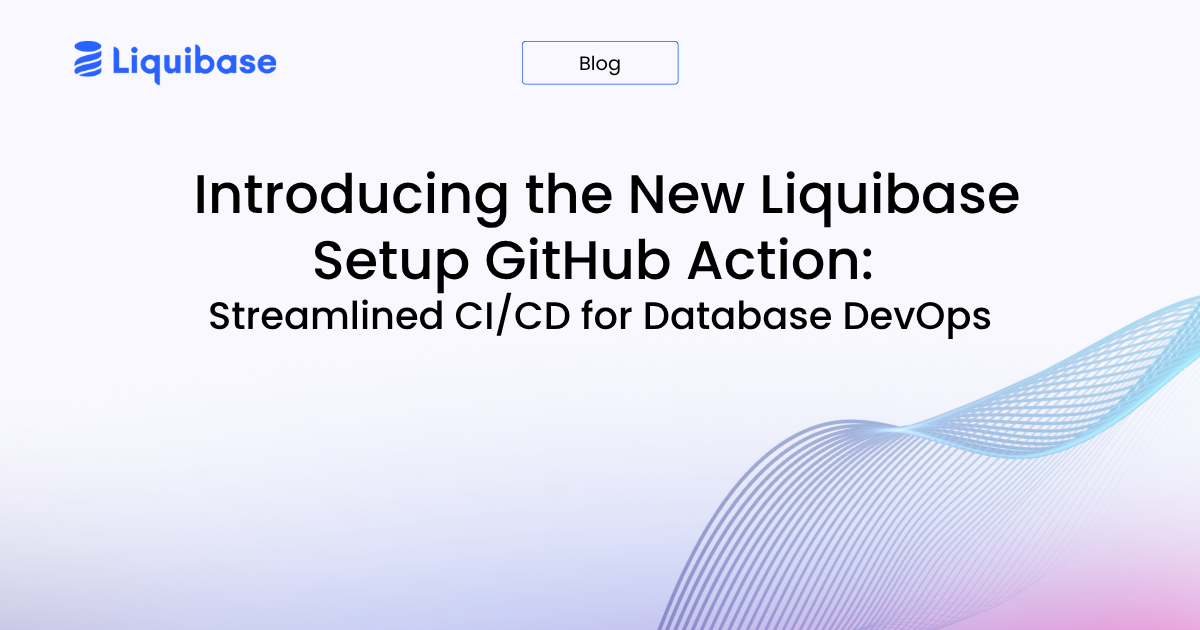
.png)
.png)





